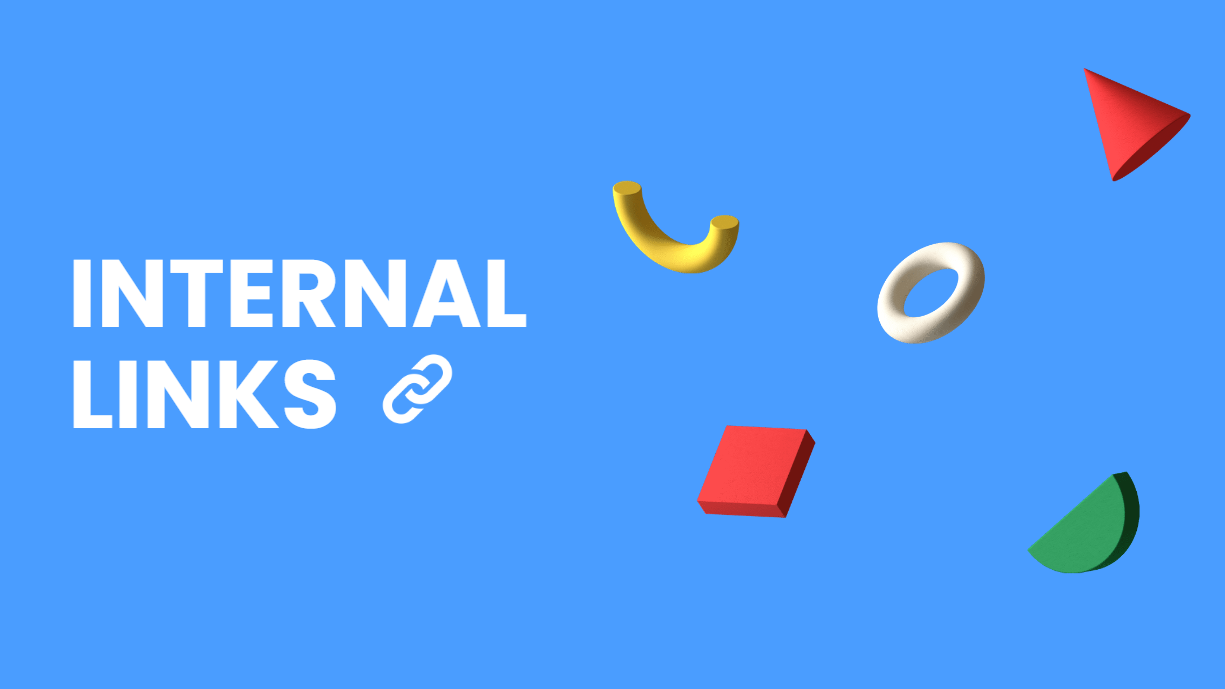
Link building is an essential aspect of SEO, but this is not limited to only external links. To run a successful website, you will need to include internal links, too.
But it can be difficult to understand what strategy to use when it comes to internal link building. There are several factors you need to take into account if you want your strategy to be effective, and this is where our article comes in.
By the end of this article, you should feel comfortable in your knowledge of internal links; this will include what they are, the different types, optimization, and more.
An internal link points from one webpage to another on the same domain. They can be hyperlinked text within the website’s content, menu bar, or images.
Internal links help search engines understand the structure of your website and the relative importance of each page. They also help users navigate your website by providing links to related content.
Unsurprisingly, external links pass more authority than internal links. This is due to external links being similar to votes; another website has said your site offers relevant and trustworthy information on the subject.
An internal link isn’t treated this way as you cannot vote for yourself.
Internal links are, however, still important as they help to establish site architecture and spread link equity around your website.
There are two main types of internal links that you might come across, and they are navigational and contextual.
Just as it sounds, navigational internal links help the user navigate your website. Primarily, this type of internal link is found in the menu – or navigational – bar of the site to allow visitors to move easily from one page to another.
For example, on the OutreachPete website, the navigational bar contains links to our Blogger Outreach Services, Case Studies, Blog, About Us, and Contact pages.
Contextual links appear within the content on your site. They are placed to provide further information on the subject.
For example, if you were reading an article on link building and we mentioned “internal links”, there would be a link to this blog post within the keywords “internal links”.
The simple answer to this is yes, internal links are important to SEO. These links play a vital part in a website’s on-site optimization.
They help to create a flow of link equity around your website, which improves the overall authority of your domain.
Internal links also help search engine crawlers to index your website more effectively, as they provide a clear structure of your website’s hierarchy.
Here are a few tips on how to optimize internal links for SEO:
When placing internal links on your website, make sure that they are relevant to both the page you are linking to and the page you are linking from.
Relevancy is key when it comes to SEO, and this is no different for internal links.
If you want to rank for a certain keyword, then you need to be using that keyword in your anchor text.
Anchor text is the clickable text in a hyperlink. For example, in the sentence “Internal links are important to SEO”, the word “internal links” is the anchor text.
With everything in SEO, there is such a thing as too much of a good thing. The same goes for internal links.
If you are constantly bombarding users with links, then they are more likely to get annoyed and leave your site. Not to mention, it will also look spammy to search engines.
As well as making sure your links are relevant and using keyword-rich anchor text, you also need to place your links strategically.
This means placing them in areas on the page where they are most likely to be clicked on by users.
A good rule of thumb is to place them towards the beginning of the content and make them stand out from the rest of the text.
If you want to set up an internal link building strategy that is effective, then you need to plan ahead.
This is essential as it will give you the best chance of success, and it will help to avoid any potential problems further down the line that might negatively impact your website.
The first step you should take to create an effective strategy is grouping pages on related topics together. This can be carried out by using your navigation bar.
You can group related pages together by using categories and subcategories. For example, if you have a blog on your website, you could have categories such as ‘SEO’, ‘Content Marketing’, and ‘Social Media’.
Then, within each of these categories, you could have subcategories. For example, under the category ‘SEO’, you could have subcategories for ‘Link Building’, ‘Keyword Research’, and ‘On-Site Optimization’.
This is known as ‘siloing’; it helps to keep your website organized and makes it easier for users to find the content they are looking for. This will also make it easier to find internal linking opportunities.
Google Search is a great tool for finding internal link building opportunities, especially when you restrict the results to your site. You can do this by typing site: and your site, for example, “site:outreachpete.com“, into the search bar.
If you want to be more specific, you can also use search operators. For example, if you only want to find pages that are related to legal link building on the OutreachPete website, you could type “site:outreachpete.com legal link building” into the search bar.
With this, you can find all the pages that mention “legal link building” and create internal links between them.
Several tools can be used to help you set up a strategy for building internal links. Here are a few to get you started:
Google Analytics is a free tool that gives you insights into how users interact with your website.
It can be used to find internal linking opportunities as it allows you to see which pages on your site are the most popular.
You can then link to these pages from other pages on your site to encourage users to click through.
Screaming Frog is a desktop program that can be used to crawl websites. It is available in both free and paid-for versions.
The free version allows you to crawl up to 500 URLs, which is perfect for smaller websites.
The paid-for version starts at $185 per year and allows you to crawl an unlimited number of URLs.
Screaming Frog is a great tool for internal link building as it allows you to see all the links on your website in one place. This makes it easier to spot opportunities to add new internal links.
DeepCrawl is a cloud-based website crawler that can be used to crawl websites of any size.
It starts at $60 per month for the ‘Starter’ package, which allows you to crawl up to 500,000 URLs per month.
DeepCrawl is another tool that allows you to see all the links on your website in one place, meaning it is easier to spot chances for internal linking.
Xenu’s Link Sleuth is a free desktop program that can be used to crawl websites. It is a very basic program but it does the job well.
Xenu’s Link Sleuth is a good choice for small websites as it is free and easy to use.
Link Explorer is a tool from Moz that can be used to crawl websites and find link building opportunities. It starts at $99 per month for the ‘Standard’ package, which allows you to crawl up to 500,000 URLs per month.
Link Explorer is a good choice if you are looking for a more comprehensive tool as it also allows you to track your progress and see how your links are performing over time.
By keeping track of your website’s internal links, you will be able to monitor the health of your website and identify any potential problems.
There are a number of ways to keep track of your website’s internal links, which have been listed below:
Google Search Console is a free tool that can be used to track your website’s internal and external links.
To use it, you will need to add your website to Search Console and then submit a sitemap.
Once your website is added and your sitemap is submitted, you will be able to see how many internal and external links your website has.
You will also be able to see which pages on your website have the most links.
Majestic is a paid-for tool that can be used to track your website’s internal and external links. It starts at $49.99 per month for the ‘Majestic Site Explorer’ package, which allows you to track up to 5 sites.
This is a great tool for internal link building as it allows you to see all the links on your website in one place. Majestic makes it easier to spot opportunities to add new internal links.
Ahrefs starts at $99 per month for the ‘Lite’ package, which allows you to track up to 10,000 links. Although Ahrefs is another tool that you must pay for, it does offer a 7-day trial so that you can try it out before committing to a subscription.
It can be used to track your website’s internal and external links.
Being able to spot opportunities to build internal links is a useful skill for any SEO professional; this will save you a lot of time and effort when it comes to improving your website’s link profile.
There are a number of tools available online to help you spot these opportunities:
Google Analytics is a great way to spot pages that need more or less internal links. To do this, you need to go to the ‘Behavior’ section and then click on ‘Site Content’.
You will then be able to see which pages on your website are the most popular.
If you see a page that isn’t getting much traffic, it might be a good idea to add more internal links to it. However, if you see a page that is getting a lot of traffic, you might not want to add more internal links to it.
Another great way to spot pages that need more or less internal links is to check your Google Search Console Tools account.
You need to go to the ‘Search Traffic’ section and then click on ‘Search Analytics’. From here, you will be able to see which pages on your website are getting the most clicks from Google.
As mentioned before, Screaming Frog’s ‘Configuration’ feature can be used to spot internal linking opportunities.
You can use the custom search configuration to crawl your website for a specific keyword or phrase. For example, if OutreachPete wanted to create internal links to the Cryptocurrency Link Building page, the keyword used during the site crawl on Screaming Frog might be “cryptocurrency”.
Once the search has been completed, the results will show the pages that contain the word or phrase you were looking for, which will give you the ability to create internal links easily.
One other thing you can do to spot pages that need more or less internal links is to check your site’s structure.
A good site structure is important for two reasons. First, it helps search engines crawl your website more easily. Second, it helps visitors navigate your website more easily.
If you see that your site’s structure is not very good, it might be a good idea to add more internal links to your website. This will help search engines crawl your website more easily and it will also help visitors navigate your website more easily.
Alternatively, if you see that your site’s structure is very good, you might want to leave the current number of internal links to your website. This will help reduce the amount of clutter on your website and it will also help keep your website’s load time down.
Although link building within your site might appear easy, there are several issues that can arise that can make the process more difficult. These issues have the ability to impact both the user experience and your website’s ranking in search engine results pages.
Some common issues related to internal links include:
One of the most common problems that can occur is broken links. This can be due to an error in the URL or because the targeted page no longer exists.
SEMrush found that 42.5% of sites in their study had broken links.
You should check your website regularly for broken links and correct them as soon as possible.
Another common issue that can occur is redirects. Redirects are used to send users from one URL to another.
However, if not configured properly, they can result in errors.
For example, if you redirect a user from http://example.com to https://example.com and they try to access http://example.com/page, they will get an error.
To avoid this, you should make sure that all redirects are configured properly.
The no-follow tag on an internal link tells search bots they should not be followed. It is rarely necessary to add the no-follow tag to your internal links; you might do this if you are linking to sign-up forms or such and you don’t want bots crawling them.
However, no-follow links can cause your site to lose PageRank, which is a value that determines how high your site will rank in search results.
Orphaned pages are web pages that are not linked to from any other page on your site. This can happen if you delete a page and forget to redirect it, or if you change the URL of a page and forget to update your internal links.
It is important to find and fix orphaned pages as a lack of internal links can cause crawling and ranking issues for web pages.
If a webpage has too many internal links, then it is at risk of appearing spammy. This can negatively affect rankings as well as the user experience and your site might end up receiving a penalty from Google.
You might be wondering how many internal links could be considered too many, and this is a very good question. As navigational pages require links to direct users and need several internal links as a result, the main focal point for too many internal links is articles on your site.
Google has said that more than 100 internal links on a single page would be considered “excessive”, so it is best to keep the amount reasonable.
But, as mentioned earlier when discussing crawling problems, too few internal links can impact a webpage’s ranking opportunities. If there are more internal links to a webpage, then there is a higher chance of crawlers and users finding it.
Taking both of these aspects into account, you should work to ensure internal links are relevant and will add to the user experience.
If you have any questions about internal links or need help with your link building, then please do not hesitate to contact us.
Every month we give away 2 platinum tier links to new subscribers of our newsletter.
Sign up now for helpful outreach/link-building tips and exclusive discounts
* By entering the monthly prize draw, you agree to subscribe to updates from OutreachPete via email, you can unsubscribe at any time
Every month we give away 2 platinum tier links to new subscribers of our newsletter.
Sign up now for helpful outreach/link-building tips and exclusive discounts
* By entering the monthly prize draw, you agree to subscribe to updates from OutreachPete via email, you can unsubscribe at any time